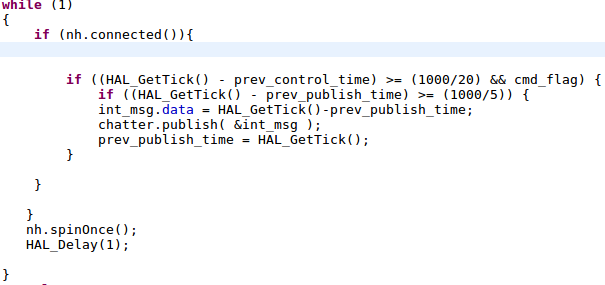yoneken / rosserial_stm32 Goto Github PK
View Code? Open in Web Editor NEWThis is a part of [rosserial](https://github.com/ros-drivers/rosserial) repository to communicate with ROS system through a USART for STM32 embedded system.
License: BSD 2-Clause "Simplified" License