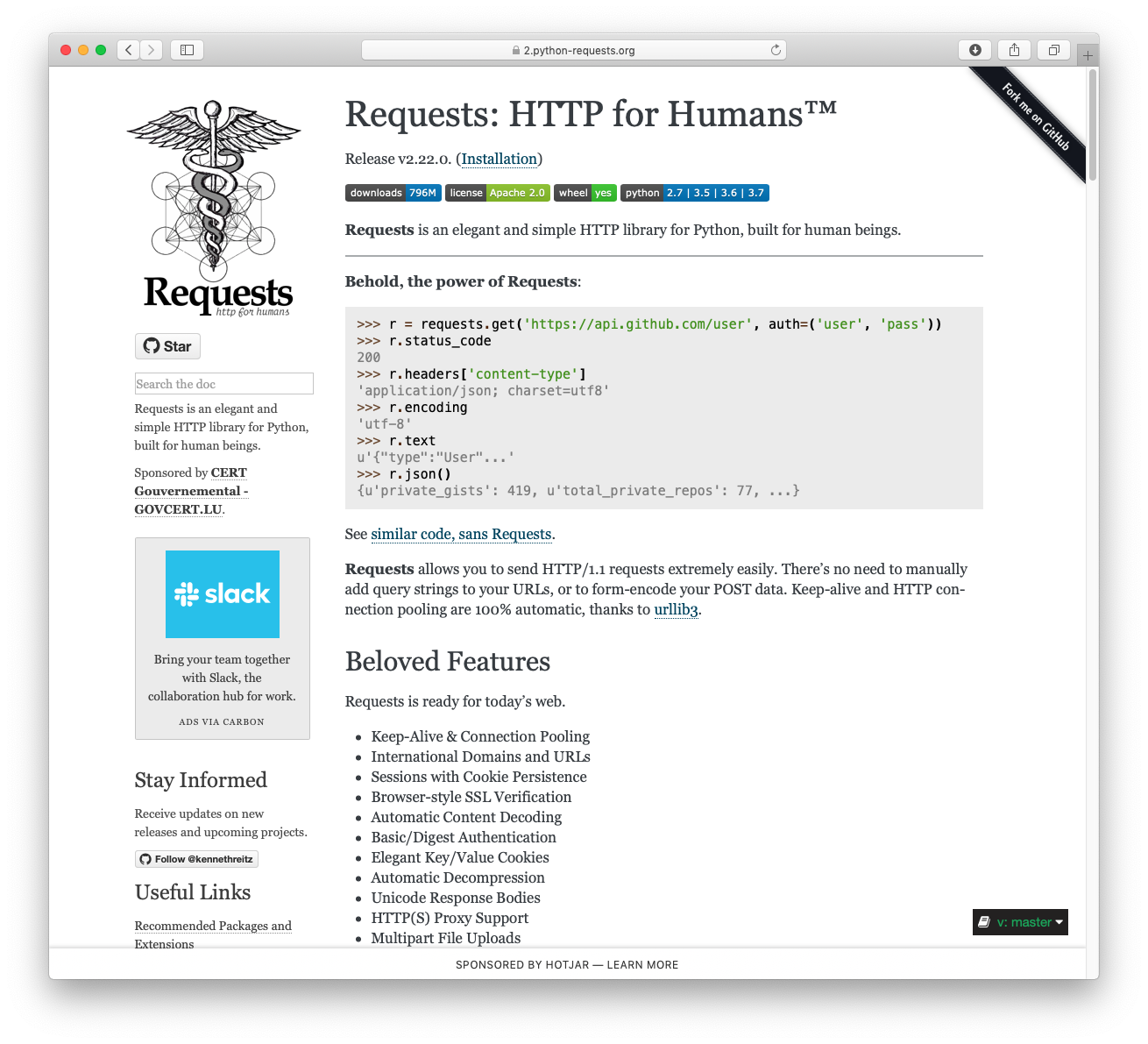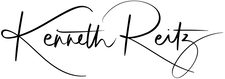Bump the minimum version of oauthlib in setup.py install_requires to 0.4.2.
running test
running egg_info
writing requirements to requests_oauthlib.egg-info/requires.txt
writing requests_oauthlib.egg-info/PKG-INFO
writing top-level names to requests_oauthlib.egg-info/top_level.txt
writing dependency_links to requests_oauthlib.egg-info/dependency_links.txt
reading manifest file 'requests_oauthlib.egg-info/SOURCES.txt'
reading manifest template 'MANIFEST.in'
writing manifest file 'requests_oauthlib.egg-info/SOURCES.txt'
running build_ext
test_authorization_url (tests.test_oauth1_session.OAuth1SessionTest) ... ok
test_binary_upload (tests.test_oauth1_session.OAuth1SessionTest) ... ERROR
test_fetch_access_token (tests.test_oauth1_session.OAuth1SessionTest) ... ERROR
test_fetch_request_token (tests.test_oauth1_session.OAuth1SessionTest) ... ERROR
test_nonascii (tests.test_oauth1_session.OAuth1SessionTest) ... ERROR
test_parse_response_url (tests.test_oauth1_session.OAuth1SessionTest) ... ok
test_signature_methods (tests.test_oauth1_session.OAuth1SessionTest) ... ERROR
test_signature_types (tests.test_oauth1_session.OAuth1SessionTest) ... ERROR
testCanPostBinaryData (tests.test_core.OAuth1Test) ... ERROR
testFormEncoded (tests.test_core.OAuth1Test)
OAuth1 assumes form encoded if content type is not specified. ... ERROR
testNonFormEncoded (tests.test_core.OAuth1Test)
OAuth signature only depend on body if it is form encoded. ... ERROR
test_url_is_native_str (tests.test_core.OAuth1Test) ... ERROR
test_add_nonexisting_token (tests.test_oauth2_auth.OAuth2AuthTest) ... ok
test_add_token_to_body (tests.test_oauth2_auth.OAuth2AuthTest) ... ok
test_add_token_to_headers (tests.test_oauth2_auth.OAuth2AuthTest) ... ok
test_add_token_to_url (tests.test_oauth2_auth.OAuth2AuthTest) ... ok
test_add_token (tests.test_oauth2_session.OAuth2SessionTest) ... ok
test_authorization_url (tests.test_oauth2_session.OAuth2SessionTest) ... ok
test_fetch_token (tests.test_oauth2_session.OAuth2SessionTest) ... ok
test_refresh_token_request (tests.test_oauth2_session.OAuth2SessionTest) ... ok
test_token_from_fragment (tests.test_oauth2_session.OAuth2SessionTest) ... ok
======================================================================
ERROR: test_binary_upload (tests.test_oauth1_session.OAuth1SessionTest)
File "/usr/local/lib/python2.7/site-packages/requests-1.2.3-py2.7.egg/requests/models.py", line 226, in prepare
p.prepare_auth(self.auth, self.url)
File "/usr/local/lib/python2.7/site-packages/requests-1.2.3-py2.7.egg/requests/models.py", line 428, in prepare_auth
r = auth(self)
File "/mnt/home/user/repos/freebsd/ports/www/py-requests-oauthlib/work/requests-requests-oauthlib-0b1fe5c/requests_oauthlib/core.py", line 61, in __call__
unicode(r.url), unicode(r.method), r.body or '', r.headers)
File "/usr/local/lib/python2.7/site-packages/oauthlib-0.4.0-py2.7.egg/oauthlib/oauth1/rfc5849/__init__.py", line 225, in sign
encoding=self.encoding)
File "/usr/local/lib/python2.7/site-packages/oauthlib-0.4.0-py2.7.egg/oauthlib/common.py", line 332, in __init__
self.headers = CaseInsensitiveDict(encode(headers or {}))
File "/usr/local/lib/python2.7/site-packages/oauthlib-0.4.0-py2.7.egg/oauthlib/common.py", line 328, in <lambda>
encode = lambda x: to_unicode(x, encoding) if encoding else x
File "/usr/local/lib/python2.7/site-packages/oauthlib-0.4.0-py2.7.egg/oauthlib/common.py", line 276, in to_unicode
return dict(((to_unicode(k, encoding), to_unicode(v, encoding)) for k, v in data))
File "/usr/local/lib/python2.7/site-packages/oauthlib-0.4.0-py2.7.egg/oauthlib/common.py", line 276, in <genexpr>
return dict(((to_unicode(k, encoding), to_unicode(v, encoding)) for k, v in data))
ValueError: too many values to unpack
======================================================================
ERROR: testNonFormEncoded (tests.test_core.OAuth1Test)
OAuth signature only depend on body if it is form encoded.
----------------------------------------------------------------------
Traceback (most recent call last):
File "/usr/local/lib/python2.7/site-packages/mock-1.0.1-py2.7.egg/mock.py", line 1201, in patched
return func(*args, **keywargs)
File "/mnt/home/user/repos/freebsd/ports/www/py-requests-oauthlib/work/requests-requests-oauthlib-0b1fe5c/tests/test_core.py", line 67, in testNonFormEncoded
a = r.prepare()
File "/usr/local/lib/python2.7/site-packages/requests-1.2.3-py2.7.egg/requests/models.py", line 226, in prepare
p.prepare_auth(self.auth, self.url)
File "/usr/local/lib/python2.7/site-packages/requests-1.2.3-py2.7.egg/requests/models.py", line 428, in prepare_auth
r = auth(self)
File "/mnt/home/user/repos/freebsd/ports/www/py-requests-oauthlib/work/requests-requests-oauthlib-0b1fe5c/requests_oauthlib/core.py", line 65, in __call__
unicode(r.url), unicode(r.method), None, r.headers)
File "/usr/local/lib/python2.7/site-packages/oauthlib-0.4.0-py2.7.egg/oauthlib/oauth1/rfc5849/__init__.py", line 225, in sign
encoding=self.encoding)
File "/usr/local/lib/python2.7/site-packages/oauthlib-0.4.0-py2.7.egg/oauthlib/common.py", line 332, in __init__
self.headers = CaseInsensitiveDict(encode(headers or {}))
File "/usr/local/lib/python2.7/site-packages/oauthlib-0.4.0-py2.7.egg/oauthlib/common.py", line 328, in <lambda>
encode = lambda x: to_unicode(x, encoding) if encoding else x
File "/usr/local/lib/python2.7/site-packages/oauthlib-0.4.0-py2.7.egg/oauthlib/common.py", line 276, in to_unicode
return dict(((to_unicode(k, encoding), to_unicode(v, encoding)) for k, v in data))
File "/usr/local/lib/python2.7/site-packages/oauthlib-0.4.0-py2.7.egg/oauthlib/common.py", line 276, in <genexpr>
return dict(((to_unicode(k, encoding), to_unicode(v, encoding)) for k, v in data))
ValueError: too many values to unpack
======================================================================
ERROR: test_url_is_native_str (tests.test_core.OAuth1Test)
----------------------------------------------------------------------
Traceback (most recent call last):
File "/usr/local/lib/python2.7/site-packages/mock-1.0.1-py2.7.egg/mock.py", line 1201, in patched
return func(*args, **keywargs)
File "/mnt/home/user/repos/freebsd/ports/www/py-requests-oauthlib/work/requests-requests-oauthlib-0b1fe5c/tests/test_core.py", line 108, in test_url_is_native_str
r = requests.get('http://httpbin.org/get', auth=oauth)
File "/usr/local/lib/python2.7/site-packages/requests-1.2.3-py2.7.egg/requests/api.py", line 55, in get
return request('get', url, **kwargs)
File "/usr/local/lib/python2.7/site-packages/requests-1.2.3-py2.7.egg/requests/api.py", line 44, in request
return session.request(method=method, url=url, **kwargs)
File "/usr/local/lib/python2.7/site-packages/requests-1.2.3-py2.7.egg/requests/sessions.py", line 324, in request
prep = req.prepare()
File "/usr/local/lib/python2.7/site-packages/requests-1.2.3-py2.7.egg/requests/models.py", line 226, in prepare
p.prepare_auth(self.auth, self.url)
File "/usr/local/lib/python2.7/site-packages/requests-1.2.3-py2.7.egg/requests/models.py", line 428, in prepare_auth
r = auth(self)
File "/mnt/home/user/repos/freebsd/ports/www/py-requests-oauthlib/work/requests-requests-oauthlib-0b1fe5c/requests_oauthlib/core.py", line 65, in __call__
unicode(r.url), unicode(r.method), None, r.headers)
File "/usr/local/lib/python2.7/site-packages/oauthlib-0.4.0-py2.7.egg/oauthlib/oauth1/rfc5849/__init__.py", line 225, in sign
encoding=self.encoding)
File "/usr/local/lib/python2.7/site-packages/oauthlib-0.4.0-py2.7.egg/oauthlib/common.py", line 332, in __init__
self.headers = CaseInsensitiveDict(encode(headers or {}))
File "/usr/local/lib/python2.7/site-packages/oauthlib-0.4.0-py2.7.egg/oauthlib/common.py", line 328, in <lambda>
encode = lambda x: to_unicode(x, encoding) if encoding else x
File "/usr/local/lib/python2.7/site-packages/oauthlib-0.4.0-py2.7.egg/oauthlib/common.py", line 276, in to_unicode
return dict(((to_unicode(k, encoding), to_unicode(v, encoding)) for k, v in data))
File "/usr/local/lib/python2.7/site-packages/oauthlib-0.4.0-py2.7.egg/oauthlib/common.py", line 276, in <genexpr>
return dict(((to_unicode(k, encoding), to_unicode(v, encoding)) for k, v in data))
ValueError: too many values to unpack
----------------------------------------------------------------------
Ran 21 tests in 0.046s
FAILED (errors=10)