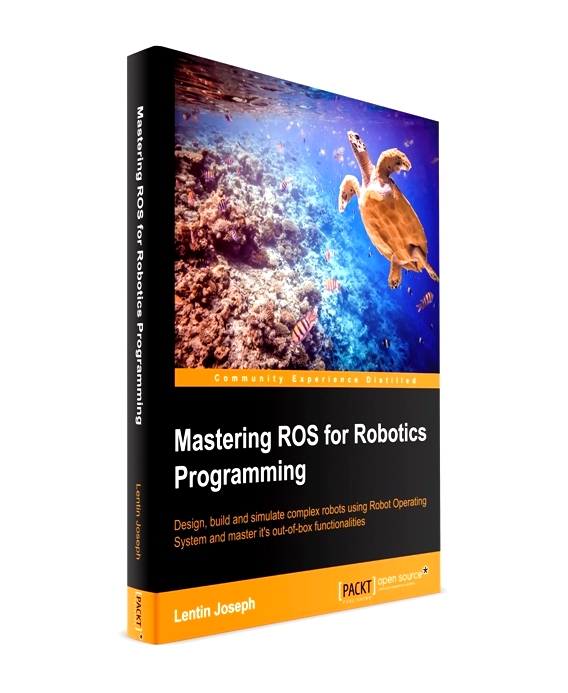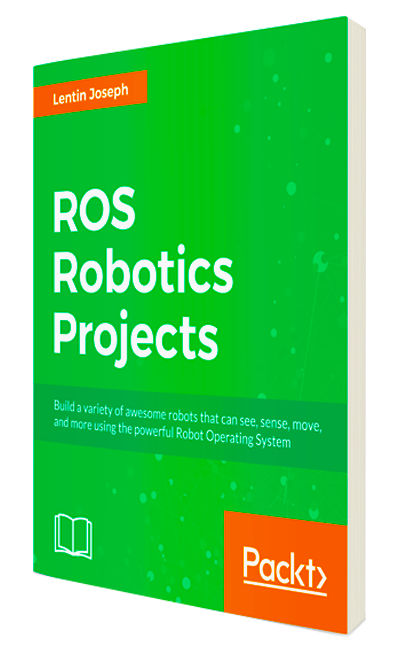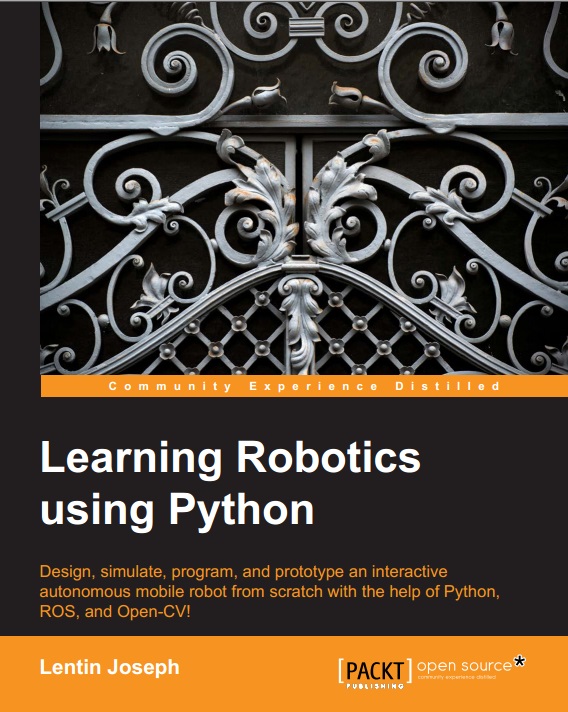@qboticslabs
Let me begin with thanks for excellent contribution made by qboticalabs for the beginners. It is a great contribution towards society. I am here highlighting problems issues needs attention.
In this reporting, all the problems are enlisted occurring in chapter_3_codes if it is run under ROS-Kinetic and Ubuntu 16.06.
-
Problems in diff_wheeled_robot_control roslaunch amcl.launch and the following error occurs.
--> ERROR: cannot launch node of type map_server/map_server]: map_server
-
Problems in diff_wheeled_robot_control roslaunch diff_wheeled_gazebo.launch and the following error occurs.
-->[ERROR] [1507216916.939206001, 0.333000000]: GazeboRosDiffDrive Plugin missing <legacyMode>, defaults to true This setting assumes you have a old package, where the right and left wheel are changed to fix a former code issue To get rid of this error just set <legacyMode> to false if you just created a new package. To fix an old package you have to exchange left wheel by the right wheel. If you do not want to fix this issue in an old package or your z axis points down instead of the ROS standard defined in REP 103 just set <legacyMode> to true.
-
Problems in diff_wheeled_robot_control roslaunch gmapping.launch and the following error occurs.
--> `ERROR: cannot launch node of type [gmapping/slam_gmapping]: gmapping`
-
Problems in diff_wheeled_robot_control roslaunch test_world.launch and the following error occurs.
--> `[ERROR] [1507217340.730735320]: GazeboRosDiffDrive Plugin missing <legacyMode>, defaults to true
This setting assumes you have a old package, where the right and left wheel are changed to fix a former code issue.
To get rid of this error just set to false if you just created a new package.
To fix an old package you have to exchange left wheel by the right wheel.
If you do not want to fix this issue in an old package or your z axis points down instead of the ROS standard defined in REP 103 just set to true.`
-
Problems in diff_wheeled_robot_control roslaunch keyboard_teleop.launch and the following error occurs.
--> `ERROR: cannot launch node of type [diff_wheeled_robot_control/diff_wheeled_robot_key]: diff_wheeled_robot_control`
-
Problems in seven_dof_arm_gazebo roslaunch grasp_generator_server.launch and the following error occurs.
--> `ERROR: cannot launch node of type [moveit_simple_grasps/moveit_simple_grasps_server]: moveit_simple_grasps`
-
Problems in seven_dof_arm_gazebo if we run rroslaunch seven_dof_arm_bringup_moveit.launch, roslaunch pick_place.launch and the following error occurs.
--> `Traceback (most recent call last): File "/opt/ros/kinetic/lib/python2.7/dist-packages/roslaunch/__init__.py", line 307, in main p.start()
File "/opt/ros/kinetic/lib/python2.7/dist-packages/roslaunch/parent.py", line 268, in start self._start_infrastructure() File "/opt/ros/kinetic/lib/python2.7/dist-packages/roslaunch/parent.py", line 217, in _start_infrastructure self._load_config() File "/opt/ros/kinetic/lib/python2.7/dist-packages/roslaunch/parent.py", line 132, in _load_config roslaunch_strs=self.roslaunch_strs, verbose=self.verbose) File "/opt/ros/kinetic/lib/python2.7/dist-packages/roslaunch/config.py", line 451, in load_config_default loader.load(f, config, verbose=verbose) File "/opt/ros/kinetic/lib/python2.7/dist-packages/roslaunch/xmlloader.py", line 746, in load self._load_launch(launch, ros_config, is_core=core, filename=filename, argv=argv, verbose=verbose) File "/opt/ros/kinetic/lib/python2.7/dist-packages/roslaunch/xmlloader.py", line 718, in _load_launch self._recurse_load(ros_config, launch.childNodes, self.root_context, None, is_core, verbose) File "/opt/ros/kinetic/lib/python2.7/dist-packages/roslaunch/xmlloader.py", line 682, in _recurse_load val = self._include_tag(tag, context, ros_config, default_machine, is_core, verbose) File "/opt/ros/kinetic/lib/python2.7/dist-packages/roslaunch/xmlloader.py", line 95, in call return f(*args, **kwds) File "/opt/ros/kinetic/lib/python2.7/dist-packages/roslaunch/xmlloader.py", line 587, in _include_tag inc_filename = self.resolve_args(tag.attributes['file'].value, context) File "/opt/ros/kinetic/lib/python2.7/dist-packages/roslaunch/xmlloader.py", line 183, in resolve_args return substitution_args.resolve_args(args, context=context.resolve_dict, resolve_anon=self.resolve_anon) File "/opt/ros/kinetic/lib/python2.7/dist-packages/roslaunch/substitution_args.py", line 370, in resolve_args resolved = _resolve_args(resolved, context, resolve_anon, commands) File "/opt/ros/kinetic/lib/python2.7/dist-packages/roslaunch/substitution_args.py", line 383, in _resolve_args resolved = commands[command](resolved, a, args, context) File "/opt/ros/kinetic/lib/python2.7/dist-packages/roslaunch/substitution_args.py", line 151, in _find source_path_to_packages=source_path_to_packages) File "/opt/ros/kinetic/lib/python2.7/dist-packages/roslaunch/substitution_args.py", line 197, in _find_executable full_path = _get_executable_path(rp.get_path(args[0]), path) File "/usr/lib/python2.7/dist-packages/rospkg/rospack.py", line 203, in get_path raise ResourceNotFound(name, ros_paths=self._ros_paths)
Could someone please address these issues and making this book wonderful and practical for the readers. Thanks a lot.